The new Math Mini-Courses from A+ Interactive Math is the subject of today's review post. Specifically, I am reviewing two of their new mini-courses, which are designed to target/strengthen weak areas. The two courses we're reviewing are Advanced Fractions ($9.99/year) which has 26 lessons; and Elementary Geometry ($12.99/year) which has 19 lessons.
Upon purchasing your mini-unit, you set up your own username and password. You then have to set up individual student username and passwords for each child. From what I've been able to determine, the parent has to log out before the student logs in. Once on the student's dashboard, you can pick from Video Lessons with Interactive Review, View Lessons (PDF), View Printable Worksheet/Tests (PDF), View Reports, and/or watch a "How to Get Started" video. Each tab clicked opens up in a new browser window, often behind the one you already have open, this can be frustrating as you try to navigate from page to hidden page.
The lessons themselves have odd little voices that both of my kids found annoying, however the math content is explained well and in depth. The lessons are short, less than 15 minutes. Once the lesson is completed the student can then click on the review questions and work through the review problems. If your student is entering an actual numerical answer (instead of selecting a multiple choice answer) they must enter and the click on a frog's stomach that then ribbets to let you know it's submitted. If you don't hear the ribbet, you haven't submitted your answer and it'll be marked as incorrect. Students are congratulated for correct answers. However, if a student gets an answer wrong they hear "I'm sorry, that answer is incorrect, let's look at this problem." The video then goes back and explains how the correct answer is found and explains how/why each incorrect answer is indeed incorrect. I love this feature because it helps them to understand where they went wrong, not just that they were wrong.
Once the lesson is completed and your student has completed the lesson, you must then go to another tab on the top of the page to save the date/score. This tab didn't work for us every time. You can then try to close the lesson and then you get a pop up message that says you didn't save your data and you are then prompted to do so on that tab. This works, sometimes. When your student logs back in, they either need to remember where they left off, or they must go to the Reports page to see what lessons they have completed. They are not amused when they see that several of the lessons are not marked as having been done.
You also have the option of printing off worksheets and tests, or you can do those online. We chose the online option as we don't currently have a working printer in our home, sigh. You student has options to save, edit or finalize their answers. Once finalized, it cannot be changed.
While we were frustrated by some of the glitches, please realized that the Mini-Course is a new release and they were working out some kinks during our review period. The customer service department is quick to answer questions and address quirks. Despite those drawbacks, the instruction content and amount of explanation (especially when addressing an incorrect answer) are wonderful. This is a great program for reinforcing weak areas.
To read other Crew Reviews, click here.
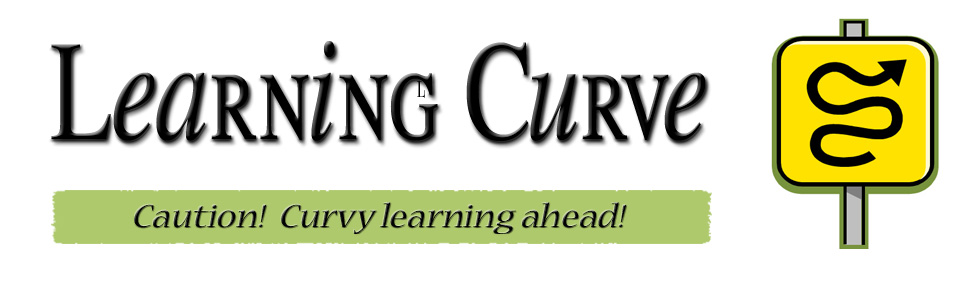
No comments:
Post a Comment
Thank you for stopping by!