Setting up your account is quick, easy and painless. You enter each child's information (school year, grade level) and then you can add classes, attendance requirements, and scheduled events. Once you have your information entered, you'll have these handy dandy pie charts (shown in the photo below) that will automatically update (or you can update/edit yourself). This feature gives you a quick, visual understanding of where your student is on attendance (both days and hours) lessons and reading requirements. Handy bar charts quickly show you events, extra curricular activities, standardized tests and awards.
The "Tools" feature allows you to copy classes/lesson plans and reading logs/lists, create a plan (quickly divide material into evenly distributed lessons i.e. reading schedule). There's also an option under "Tools" to reschedule lessons, so if someone is sick or life just happens, you can easily get back on track when normal returns to your homeschool.
The "Teacher's Aide" feature gives your reminders about info you've missed. For example, looking at the pie chart above you may have noticed that there isn't a portion showing as completed (because I'm setting it up for the upcoming year)...so in the Teacher's Aide section, I have reminders that both girls are missing attendance hours and days, and that I'm missing lesson plans for the subjects I haven't finished adding to.
The "Reports" feature is pretty awesome! Again, quick and easy is the mantra with this program. You can quickly and easily print off individual course descriptions, student awards, extra curricular, materials list (surely I'm not the only one who finds they can't do a project or lab because they didn't get all the items ahead of time, ahem), reading log, report card, standardized tests and the dreaded TRANSCRIPT! Yes, that's right, a simple way to do a transcript, I think I hear the angels singing (grins).
One totally awesome feature is that first thing on Monday morning I get an email listing the weeks schedule! That's right, it's automatically sent to my inbox and I can quickly print off a weeks worth of lesson plans with one click.
You may think all off my quick and easy comments are hype, so to appease your mind you can check out this tour and see for yourself. You can also get a free, 30 day trial membership to see if this product is a good fit for you. You'll also be happy with the pricing for MySchoolYear. Monthly rates are $5, or you can get an annual membership for only $40 (yes really)! Both plans offer all Features Enabled, Unlimited Students and Secure Cloud Access, however the annual membership also comes with a Price Lock Guarantee, meaning your annual rate will never increase as long as there is no lapse in your membership.
To read more TOS Crew member reviews, click here.

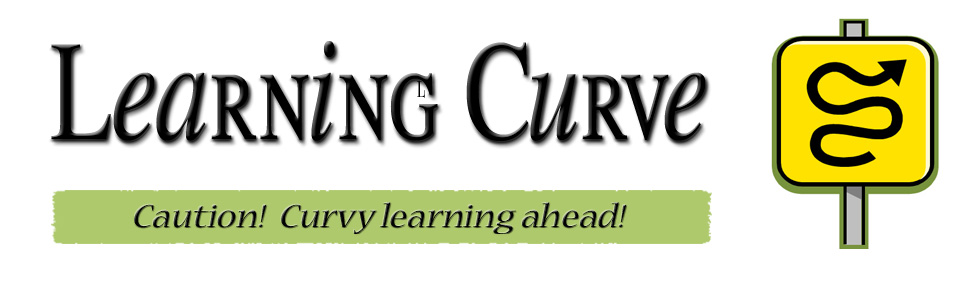
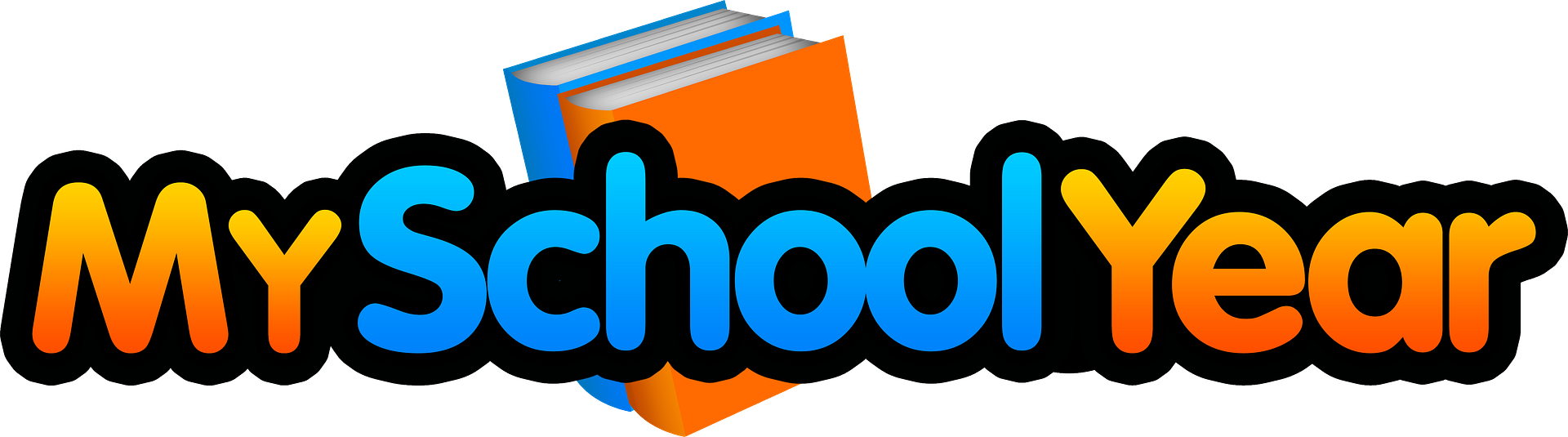

No comments:
Post a Comment
Thank you for stopping by!